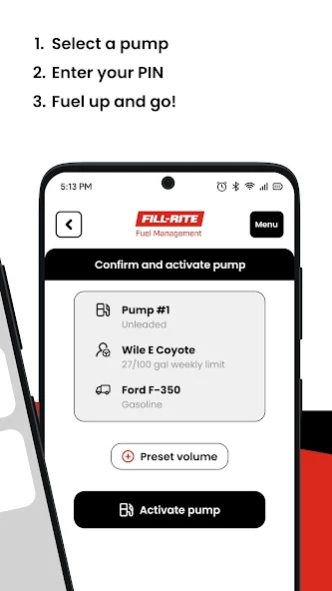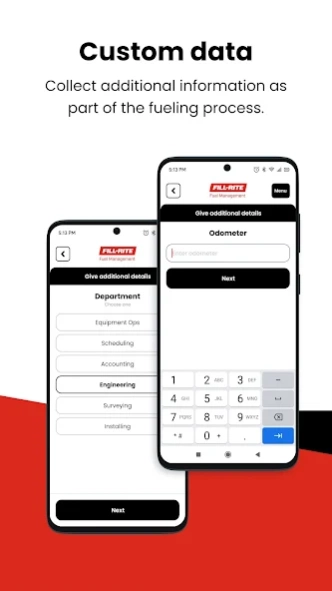Fill-Rite FMS 3.0.0
Free Version
Publisher Description
Fill-Rite FMS - Fill-Rite FMS allows users to track and control every gallon of on-site tanks.
Fill-Rite FMS allows users to track and control every gallon in their on-site tanks for a fraction of the cost of traditional systems. Our cloud-based software enables inventory tracking, as well as control of driver use by product, time, amount, etc. The Fill-Rite FMS App controls driver & vehicle authorizations, delivery confirmations, and transaction tracking.
+ Unique Driver Pins
Individualized user pins identify exactly who is accessing or attempting to access your fuel tank
+ Report Equipment Problems
Take a photo and attached a description of any broken or damaged fueling equipment
+ View Access Schedules
View your authorized fueling dates and times
+ Driver/Vehicle Combinations
Select the vehicle being fueled from a list of authorized vehicles for each driver
+ Unlimited Custom Fueling Data
Collect data on unlimited custom fields that are either required or optional before fuel activation
+ Unique Global Transaction ID
Each transaction generates a globally unique transaction ID for secure and easy reconciliation
+ Capture Fuel Delivery Data
Collect and reconcile delivery data from the fuel jobber directly as they fill your tank
About Fill-Rite FMS
Fill-Rite FMS is a free app for Android published in the Office Suites & Tools list of apps, part of Business.
The company that develops Fill-Rite FMS is FuelCloud. The latest version released by its developer is 3.0.0.
To install Fill-Rite FMS on your Android device, just click the green Continue To App button above to start the installation process. The app is listed on our website since 2024-01-08 and was downloaded 1 times. We have already checked if the download link is safe, however for your own protection we recommend that you scan the downloaded app with your antivirus. Your antivirus may detect the Fill-Rite FMS as malware as malware if the download link to com.fuelcloud.fillrite is broken.
How to install Fill-Rite FMS on your Android device:
- Click on the Continue To App button on our website. This will redirect you to Google Play.
- Once the Fill-Rite FMS is shown in the Google Play listing of your Android device, you can start its download and installation. Tap on the Install button located below the search bar and to the right of the app icon.
- A pop-up window with the permissions required by Fill-Rite FMS will be shown. Click on Accept to continue the process.
- Fill-Rite FMS will be downloaded onto your device, displaying a progress. Once the download completes, the installation will start and you'll get a notification after the installation is finished.